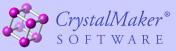CrystalMaker 化學分子建構軟體
便捷、靈活CrystalMaker能夠容易的載入結構數據並產生壯觀的,相片型的圖形,戴上3D立體眼鏡,還可以感受立體3D畫面,親臨分子結構當中。模型能夠廣泛的設置,顯示個別原子,鍵和多個側面。全面的互動CrystalMaker包括實時操作和編輯、設計新結構的能力,99個undo標準加上多重的、用戶定義的觀點,鼓勵深入的探測和研究,是理想的科研和教學方式
Exploring the Crystalline World
From metals to zeolites, benzene to proteins: CrystalMaker is the easiest way to build, visualize and understand structures of crystals and molecules.

CrystalMaker lets you quickly browse multiple structures, combine them, define custom views, and animate them.
What is CrystalMaker?
Welcome to CrystalMaker 9: an advanced chemical & materials modelling program, featuring energy minimization, crystal-engineering - combined with full crystallographic model building and visualization.
CrystalMaker provides a streamlined workflow that majors on productivity: just drag-and-drop your data files into the program for instant display in spectacular photo-realistic colour. Manipulate structures in real time, with the mouse. Multiple View "bookmarks" and undo levels encourage exploration and discovery - ideal for teaching and research.
Build Crystals & Molecules Fast!

With CrystalMaker you can build any kind of crystal or molecular structure - quickly and easily. Built-in symmetry handling and the elegant spacegroup browser takes the slog out of crystallography, and the program will automatically generate all your bonds and polyhedra.
Molecule building is even easier: point-and-click to add atoms and bonds. Use the new Relax command to minimize energy and optimize your structure.
CrystalMaker provides a wide range of model types, including traditional "ball-and-stick", space-filling, polyhedral, wireframe and thermal ellipsoids. Each model type can be extensively customized, with the option of photo-realistic graphics or simpler, line-art display.
Comprehensive Data Import & Export
Load structural data from 25+ formats, including Cambridge Structures Database, Protein Data Bank, CIF, GSAS, SHELX, TOPAS, DL_POLY, VASP, etc. You can work with virtually unlimited numbers of atoms. Take advantage of our unique "Depth Profiling" tool, to rapidly scan ares of interest in massive structures - ideal for characterizing the results from computer models.
A range of output options is available for sharing data with other programs, saving structural data, bond distances, coordination environments - or even building web pages with your data.
Outstanding 3D Graphics

Enjoy photo-realistic graphics with depth fading and perspective - plus spectacular 3D stereo. Benefit from high-resolution printing and save your graphics at user-defined sizes to a wide range of formats.
Work with massive structures, using depth profiling and measurement. Bonds and polyhedra are automatically generated, with full error propagation, plus cluster shell and coordination network visualization and powerful output options.
Real-Time Manipulation
Click-and-drag with the mouse, use the keyboard, or toolbar. View parallel to a vector or plane normal. Mac users can take advantage of multi-touch rotation and scaling with a trackpad, or use simple hand gestures in space, using a Leap Motion Controller.
CrystalMaker allows continuous plot range settings for millions of atoms, bonds and polyhedra.
Powerful Measurement
Preview coordination environments, clusters and shells; visualize bond distances and histograms on screen or save to disc. Measure distances, angles, torsion angles on screen. Calculate angles between planes and/or vectors.
Transformation
CrystalMaker lets you transform the unit cell, changing the lattice type, building a supercell, moving the origin, or applying an arbitrary matrix transformation. You can also project the unit cell onto a chosen lattice plane, to create a "surface cell". Unlike traditional software, CrystalMaker features an elegant, easy-to-use interface, with common choices available as presets. Crystallography without the pain!
Crystal Engineering


CrystalMaker's selection tools let you move, detach, duplicate, hide, delete groups of atoms. Hide or repair molecular fragments - isolate individual molecules. Display lattice planes in any orientation; slice the crystal to investigate surfaces or internal planes - and place one structure or molecule inside another.
CrystalMaker's real-time crystal engineering tools let you insert space within your crystal lattice, place new atoms or entire molecules in the crystal - and design new crystal lattices.
Illustrated History
CrystalMaker gives you multiple undo levels for each window - each with its own graphical thumbnail, displayed in the "History" pane of the Overview window. You can also bookmark custom Views and organize your favourite files.
Animation
CrystalMaker is the first program of its kind to go beyond static structures, to let you explore structural behaviour quickly and easily.
Just drag-and-drop files into the same window, then rearrange their thumbnails to build your movie timeline.
Frames from a CrystalMaker animation, showing the temperature-driven relaxation of six-membered aluminosilicate rings in the crystal structure of leucite. Data from Palmer et al. (1997) American Mineralogist 82:16-29.
View thumbnails can be browsed and animated on screen, with the option of a full-screen slideshow. Manipulate and synchronize views, drag-and-drop thumbnails to rearrange them, then output the entire sequence as a QuickTime movie with the new Save as Movie command.
Cross-Platform Video Output
Both Mac and Windows versions let you record industry-standard QuickTime movies as you work, with full control over frame rates and compression settings.
CrystalMaker for Windows also gives the option of video output in Microsoft AVI format: ideal for embedding rotating structures or animations within PowerPoint presentations!
QuickTime VR
CrystalMaker was the first application of its kind to support QuickTime Virtual Reality (VR). With this technology, you can save a self-contained, fully-rotatable model of your crystal or molecule. The resulting model can be viewed in any QuickTime-savvy application or web browser, on Mac or Windows. Users can rotate the model just by clicking and dragging the mouse.
3D Printing & Model Export

CrystalMaker 9 lets you print 3D models of your structures, via the STL 3D file export option (widely supported by most 3D printers).
You can also export any structure as a self-contained COLLADA 3D file: ideal for exchange with 3D graphics software. Even better, you can view your CrystalMaker COLLADA files on your iPad! Just drop your files into iBooks Author (a free download from the Mac app store), then publish to your iPad.
Diffraction Support
Diffraction patterns can be simulated for any displayed crystal structure, with just a single menu command - thanks to our CrystalDiffract (powder diffraction) and SingleCrystal (X-ray, neutron and TEM single-crystal diffraction) programs. SingleCrystal can be linked with CrystalMaker, so as you rotate your structure its diffraction pattern rotates, and vice versa.
Cross Platform


CrystalMaker is available in two separate versions, for Windows (XP, Vista, Windows 7, Windows 8, Windows 10), or Mac OS X (including "Mavericks").
Mac and Windows versions share the same binary file format, and similar feature sets, making cross-platform working and collaboration easy!
Each version is designed, from the ground up, for its respective operating system, offering genuine operating system support and maximum performance - with no compromises. For example, CrystalMaker for Mac is a 100% genuine Mac program and features multi-touch for trackpad-controlled scaling and rotation, QuickLook file and icon previews, searchable data files with embedded Spotlight metadata - and much more.
First-Class Support
Using CrystalMaker is easy - but to get you up-to-speed as quickly as possible, we include a handy tutorial, designed to familiarize yourself with the essential program features. Online Help provides a quick reference to the interface and capabilities - and for the definitive reference, we include a highly-detailed and profusely-illustrated 160-page User's Guide. This is supplied in Adobe PDF format, for easy searching - and includes page thumbnails for quick browsing.
Included with the program is a comprehensive crystal structures library: not just any database, but a high-quality collection of ready-built models, with carefully-selected views, fully-annotated, and ready for immediate display. This is ideal for use in teaching or research, including crystal-chemical "type" structures, plus systematic structure types (with 300 rock-forming minerals) and many technological phases: from organic molecules to zeolites, and from dental ceramics to high-Tc superconductors.
Last, but not least, we're proud of our first-class technical support, which includes regular incremental software updates, as well as a prompt and personalized response to queries.