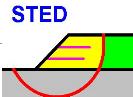STEDwin 大地工程軟體
STEDwin only - If you do not plan to purchase GSTABL7 v.2, then STEDwin 2.7 is also available separately for working with your current Purdue or PennDOT STABL programs. STEDwin is the smart editor for PCSTABL which runs under Win95, 98, NT, 2000, and XP. It allows on-screen data entry and modification similar to a spreadsheet. STEDwin itself performs no stability analysis but allows the user to concentrate on the engineering aspects of slope stability analysis while it takes care of writing the data files in the format expected by the slope stability analysis program.
STEDwin creates high quality graphics from the output files. The graphics can be printed in color or black and white to any printer supported by Windows, saved as .BMP files, or exported as AutoCAD compatible .DXF files. STEDwin supports the new PCSTABL7, PCSTABL6 (all versions released in 1999), PCSTABL4, STABL4M, PCSTABL5, STABL5M, STABL6H, and both PennDOT versions PASTABLE and PASTABLM. A new site license for STEDwin only is $300 and additional user licenses are only $50 for each additional user in the same office. Click here to download more information and an order form for STEDwin only (Adobe PDF).
How to get PennDOT's PASTABL programs:
Send a check for $8.00 payable to PA Dept. of Transportation to: PA DOT Sales Store, PO BOX 2028
Harrisburg PA 17105. Phone (717) 787-6746 (Note: phone orders are not accepted). Fax (717) 787-8779
Request a copy of publication 318, "PASTABLM User's Guide-Slope Stability Analysis Program (1996)". Enclosed with the printed manual is an order form for the software, which must be returned to PennDOT with a blank diskette.
Click this link for ordering information ftp://ftp.dot.state.pa.us/public/PubsForms/Publications/PUB%2012.pdf
How to get Purdue University's PCSTABL program:
Purdue University announced a new version of STABL6 in March 1999. An update was released in January 2000). The new STABL6 includes geosynthetic reinforcements and soil nailing. Note that Purdue has also released a Windows version of STABL6, but only the DOS version is compatible with STEDwin. In November 2002, Purdue released their latest program, PCSTABL7, which is not the same as GSTABL7. STEDwin 2.80 is now fully compatible with Purdue's new PCSTABL7 program! Click here to go the Purdue STABL web site.
Free updates for STEDwin only (Not GSTABL7 with STEDwin):
I have developed a new 32-bit version that does not require write access to the STEDwin folder, and uses the Windows registry instead. If you have STEDwin version 2.70 to 2.79 (these are all 32-bit versions), then you may download a free update to version 2.82. Click here to download STEDwin_282_Update.zip. The file is password protected, so you must email meand request the password before you can extract the new files into the directory/folder in which you originally installed STEDwin. Important: Do not download the 32-bit update unless you have one of the 32-bit versions of STEDwin listed above (v. 2.70 to 2.79)!
If you have 16-bit STEDwin (with a version number less than 2.70) you may download a free upgrade to version 2.64, the final release for the 16-bit version. Click here to download the file updat_264.zip and extract the files into the directory/folder in which you originally installed STEDwin. But, if you need to run STEDwin under Windows XP, then I strongly recommend upgrading to the new 32-bit version. In this new version, user settings are stored in the Windows "Registry" and the user no longer needs to have read/write access to the STEDwin program folder. (This is very helpful if your IT department has restricted the ability to save or change data files in program folders). The cost to upgrade from the 16-bit version to the 32-bit version of STEDwin (v2.80) is $149 for the "site license" upgrade and $25 to upgrade each "additional user" license. To add more users, the cost is $50 for each additional user license.
(Please note that updates for STEDwin versions 3.0x (16-bit) and 3.5x (32-bit), which have been developed specifically for the new GSTABL7 v.2, are not available for download. Contact Garry Gregory for update information.)