Morae可用性測試軟體

Morae可用性測試軟體是美國TechSmith公司出品的可用性測試系統,它可以紀錄使用者實際操作中的行為,包括使用者的語音,臉部表情以及對於特定應用程式和電腦的詳細操作數據,為專業人士和產品研發機構提供了一個特別的視點來觀察使用者對軟體和網站的使用操作過程與經驗
Morae可以:
更加友善的線上商店介面導覽邏輯,間接增加成交率
讓您的介面更容易使用,間接提升您的客戶滿意度
讓您的網站上的特定訊息更容易尋找,以增加更多的使用者
提升軟體開發及內部員工的生產力,改善軟體品質
簡化產品設計和研發過程
降低可用性測試實施成本
加入專家回顧和量化分析過程
Morae Components and Features
As one of the leading usability software tools on the market, Morae offers an all-encompassing testing experience for its users. Morae gives you the ability to record a user's interactions with your application, site, or product, and allows multiple people to remotely observe the study, collaborate, and take notes--all in real-time.

Test Efficiently
Morae ties what used to involve lots of devices and applications that didn’t talk to each other into one tidy package – eliminating hours of wasted effort. With Morae, all your data is captured digitally and indexed to one master timeline for instant retrieval and analysis.
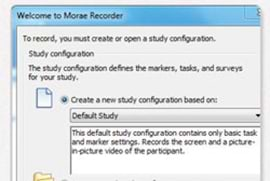
Get Started Faster
Select a research method from Morae’s preset study templates – focus group, software usability test, or mobile device test – and Morae will set up the initial details for you. It even shows you a live preview of what will be recorded.
From there, it's simple to add things like task definitions, discussion questions, surveys, and custom markers. Want to use the same configuration again later? Morae allows you to save and re-use.
.jpg)
Customizable for Your Needs
Make the most of Morae by writing your own Recorder, Observer, and Manager plug-ins. Morae’s pluggable architecture enables you and your development team to build features specific to your testing environment.
Learn more about the expanding flexibility of Morae’s pluggable architecture and about the plug-ins that partnering companies have already created on Morae’s Plug-ins Page.
Capture More
Use Morae’s camera-only recording to reach beyond the screen to record customer interactions that don't happen on the computer – like focus groups, in-depth interviews, hardware testing, paper prototype testing, and more.
Plug multiple video cameras into your computer for off-screen recording or PIP (Picture-in-picture). You can use consumer-grade digital video (DV) cameras, webcams, or a mix of both. When you're not recording the screen, you can use the recording computer for logging notes too (see system requirements for details).
Get Test Assistance
AutoPilot delivers instructions, tasks, and surveys automatically during test sessions. Set up unmoderated testing at a public kiosk or a tradeshow booth and gather data without being there. If you’re flying solo, AutoPilot allows you to prompt, listen, and observe more carefully during testing.
Dig Deeper
Morae collects and stores data neatly in one place and gives you all the tools you need to view, analyze, graph, and present results with just a click
Ask survey questions before the session, after each task, and at the end of testing – automatically or manually. Use the system usability scale (SUS), or create any number of custom surveys in a variety of formats – multiple choice, select all that apply, rating scale, or open-ended.

Morae Observer
Monitor Important Research Moments
The Morae Observer enables team members to watch the customer's experience, make notes, and flag tasks in real time. Observer connects to the computer running Recorder via your network (LAN/WAN/VPN). Multiple Observers can be connected to a single Recorder.

Gain Valuable Insight
Connect to a live Recorder session from anywhere via a network. Observers can see and hear anything being recorded – customers' faces, voices, or interactions on-screen or with physical objects. Team members or stakeholders running Morae Observer can collaboratively log comments, set markers, and chat in real-time resulting in more efficient logging, stronger buy-in, and a deeper understanding of your customers.
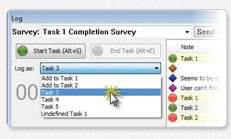
Log Smarter
Unlike logging with a stopwatch and notepad, Morae helps observers give structured, detailed feedback that is automatically synchronized and placed at the right moment on the video timeline. During research sessions, observers flag important moments by selecting a preset marker. Morae’s streamlined logging process results in more detailed, instantly searchable notes – saving you hours of time during review and analysis.
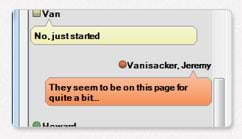
Easily Communicate
With Morae’s chat feature, it’s now easier than ever to interact with fellow Observers during testing – even if they’re not in the same room. Use Morae’s real-time chat to communicate from Observer-to-Observer while testing, or from Observer-to-Recorder for pre and post-testing.
Share Your Session
Give team members or clients a copy of the session right away by uploading it to your free Screencast.com account for instant sharing to anyone, anywhere.
Collect Powerful Data
Automatically calculate standard metrics such as time on task or error rate by consistently marking a few simple things during each recording – like when the participant starts a task, ends a task, and whether they succeed or not.

Morae Manager
Analyze, Visualize, and Share Results Quickly
Use the Morae Manager to view and analyze Morae recordings, automatically calculate metrics, generate graphs, and create highlight videos to share with stakeholders.
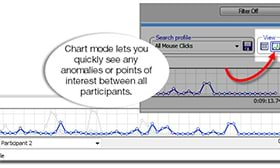
Review Data in Less Time
Markers and tasks set during a recording session appear along the timeline as color-coded diamonds and triangles. Hover over these indicators for details; click one to jump to that moment in the video making it easy to review hours of video (along with comments and suggestions from a whole team of observers) faster.

Fast, Automatic Analysis
Morae saves you valuable time by calculating data and building
graphs quickly. Morae automatically calculates and graphs standard
usability metrics like effectiveness, efficiency, and satisfaction.
(Attention usability experts: We've got your CIF and SUS covered.)
You can also create your own measurements and graphs based on mouse
movement, clicks, time on task, markers, and satisfaction surveys.

Present Results Easily
Embed videos, graphs, and title clips from Morae directly onto PowerPoint slides with a few clicks – saving you time.
Analyze Results Efficiently
Within Morae, you can search across many recordings to uncover
patterns and trends in the data – without having to open Excel.
You can also limit your search to one recording.
Instantly find and view the exact moment when participants
clicked a button, typed something, navigated to a particular
webpage, interacted with a specific dialog box, or viewed
certain text on the screen.
Professionally Document Results
With Morae’s Word Add-in, simply drag and drop graphs, screenshots, data tables, survey questions, and more directly into a Word document. Produce a powerful, professional report for stakeholders in a fraction of the time.
Quick and Secure Online Sharing
Seek out important parts of your videos to showcase to others
with Morae’s Table of Contents. Then deliver highlight videos
quickly and securely over the internet with Screencast.com.
As a Morae customer, you get free storage and bandwidth on
Screencast.com, which allows you to upload test results with
one click and instantly share to anyone, anywhere.
Morae Components and Features
As one of the leading usability software tools on the market, Morae offers an all-encompassing testing experience for its users. Morae gives you the ability to record a user's interactions with your application, site, or product, and allows multiple people to remotely observe the study, collaborate, and take notes--all in real-time.

Test Efficiently
Morae ties what used to involve lots of devices and applications that didn’t talk to each other into one tidy package – eliminating hours of wasted effort. With Morae, all your data is captured digitally and indexed to one master timeline for instant retrieval and analysis.
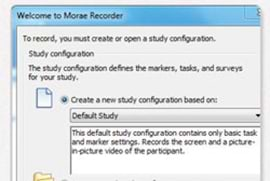
Get Started Faster
Select a research method from Morae’s preset study templates – focus group, software usability test, or mobile device test – and Morae will set up the initial details for you. It even shows you a live preview of what will be recorded.
From there, it's simple to add things like task definitions, discussion questions, surveys, and custom markers. Want to use the same configuration again later? Morae allows you to save and re-use.
.jpg)
Customizable for Your Needs
Make the most of Morae by writing your own Recorder, Observer, and Manager plug-ins. Morae’s pluggable architecture enables you and your development team to build features specific to your testing environment.
Learn more about the expanding flexibility of Morae’s pluggable architecture and about the plug-ins that partnering companies have already created on Morae’s Plug-ins Page.
Capture More
Use Morae’s camera-only recording to reach beyond the screen to record customer interactions that don't happen on the computer – like focus groups, in-depth interviews, hardware testing, paper prototype testing, and more.
Plug multiple video cameras into your computer for off-screen recording or PIP (Picture-in-picture). You can use consumer-grade digital video (DV) cameras, webcams, or a mix of both. When you're not recording the screen, you can use the recording computer for logging notes too (see system requirements for details).
Get Test Assistance
AutoPilot delivers instructions, tasks, and surveys automatically during test sessions. Set up unmoderated testing at a public kiosk or a tradeshow booth and gather data without being there. If you’re flying solo, AutoPilot allows you to prompt, listen, and observe more carefully during testing.
Dig Deeper
Morae collects and stores data neatly in one place and gives you all the tools you need to view, analyze, graph, and present results with just a click
Ask survey questions before the session, after each task, and at the end of testing – automatically or manually. Use the system usability scale (SUS), or create any number of custom surveys in a variety of formats – multiple choice, select all that apply, rating scale, or open-ended.

Morae Observer
Monitor Important Research Moments
The Morae Observer enables team members to watch the customer's experience, make notes, and flag tasks in real time. Observer connects to the computer running Recorder via your network (LAN/WAN/VPN). Multiple Observers can be connected to a single Recorder.

Gain Valuable Insight
Connect to a live Recorder session from anywhere via a network. Observers can see and hear anything being recorded – customers' faces, voices, or interactions on-screen or with physical objects. Team members or stakeholders running Morae Observer can collaboratively log comments, set markers, and chat in real-time resulting in more efficient logging, stronger buy-in, and a deeper understanding of your customers.
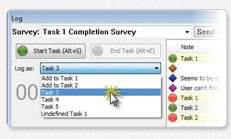
Log Smarter
Unlike logging with a stopwatch and notepad, Morae helps observers give structured, detailed feedback that is automatically synchronized and placed at the right moment on the video timeline. During research sessions, observers flag important moments by selecting a preset marker. Morae’s streamlined logging process results in more detailed, instantly searchable notes – saving you hours of time during review and analysis.
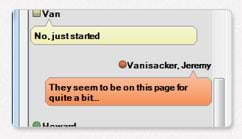
Easily Communicate
With Morae’s chat feature, it’s now easier than ever to interact with fellow Observers during testing – even if they’re not in the same room. Use Morae’s real-time chat to communicate from Observer-to-Observer while testing, or from Observer-to-Recorder for pre and post-testing.
Share Your Session
Give team members or clients a copy of the session right away by uploading it to your free Screencast.com account for instant sharing to anyone, anywhere.
Collect Powerful Data
Automatically calculate standard metrics such as time on task or error rate by consistently marking a few simple things during each recording – like when the participant starts a task, ends a task, and whether they succeed or not.

Morae Manager
Analyze, Visualize, and Share Results Quickly
Use the Morae Manager to view and analyze Morae recordings, automatically calculate metrics, generate graphs, and create highlight videos to share with stakeholders.
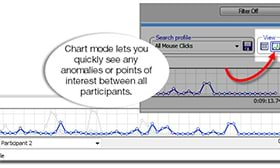
Review Data in Less Time
Markers and tasks set during a recording session appear along the timeline as color-coded diamonds and triangles. Hover over these indicators for details; click one to jump to that moment in the video making it easy to review hours of video (along with comments and suggestions from a whole team of observers) faster.

Fast, Automatic Analysis
Morae saves you valuable time by calculating data and building
graphs quickly. Morae automatically calculates and graphs standard
usability metrics like effectiveness, efficiency, and satisfaction.
(Attention usability experts: We've got your CIF and SUS covered.)
You can also create your own measurements and graphs based on mouse
movement, clicks, time on task, markers, and satisfaction surveys.

Present Results Easily
Embed videos, graphs, and title clips from Morae directly onto PowerPoint slides with a few clicks – saving you time.
Analyze Results Efficiently
Within Morae, you can search across many recordings to uncover
patterns and trends in the data – without having to open Excel.
You can also limit your search to one recording.
Instantly find and view the exact moment when participants
clicked a button, typed something, navigated to a particular
webpage, interacted with a specific dialog box, or viewed
certain text on the screen.
Professionally Document Results
With Morae’s Word Add-in, simply drag and drop graphs, screenshots, data tables, survey questions, and more directly into a Word document. Produce a powerful, professional report for stakeholders in a fraction of the time.
Quick and Secure Online Sharing
Seek out important parts of your videos to showcase to others
with Morae’s Table of Contents. Then deliver highlight videos
quickly and securely over the internet with Screencast.com.
As a Morae customer, you get free storage and bandwidth on
Screencast.com, which allows you to upload test results with
one click and instantly share to anyone, anywhere.




